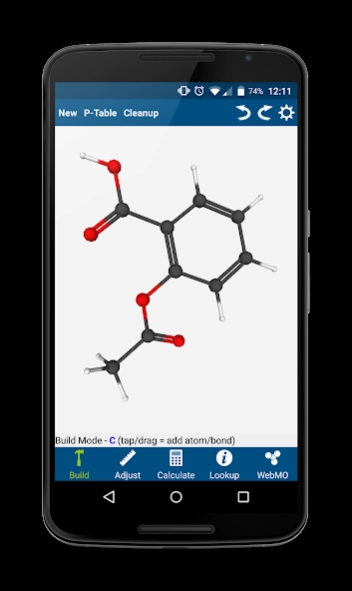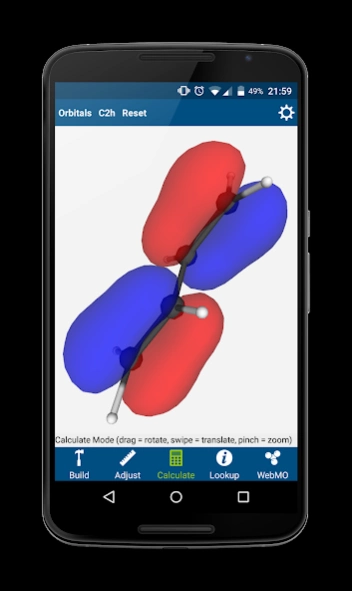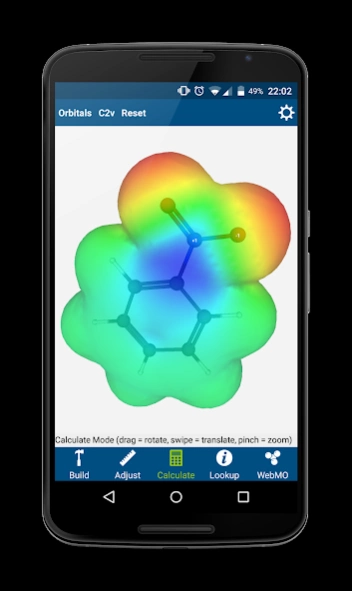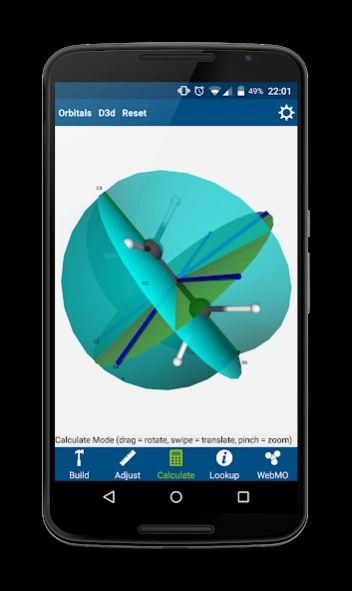WebMO 2.1.0
Continue to app
Free Version
Publisher Description
WebMO - Build and view molecules in 3D, visualize orbitals, and calculate properties.
WebMO allows users to build and view molecules in 3-D, visualize orbitals and symmetry elements, lookup chemical information and properties from external databases, and access state-of-the-art computational chemistry programs.
WebMO is recommended for students and faculty in high school, college, and graduate school who desire mobile access to molecular structures, information, and calculations.
WebMO capabilities include:
- Build molecules by drawing atoms and bonds in a 3-D molecular editor, or by speaking the name (e.g., “aspirin”)
- Optimize structures using VSEPR theory or molecular mechanics
- View Huckel molecular orbitals, electron density, and electrostatic potential
- View point group and symmetry elements of molecules
- Lookup basic molecular information, including IUPAC and common names, stoichiometry, molar mass
- Lookup chemical data from PubChem and ChemSpider
- Lookup experimental and predicted molecular properties from external databases (NIST, Sigma-Aldrich)
- Lookup IR, UV-VIS, NMR, and mass spectra from external databases (NIST, NMRShiftDB)
- Capture high-resolution molecular images
- Save and recall molecular structures locally
- Export and import structures via email
WebMO is also a front-end to WebMO servers (version 16 and higher):
- Supports Gaussian, GAMESS, Molpro, MOPAC, NWChem, ORCA, PQS, PSI, Quantum Espresso, VASP, Q-Chem, and Tinker computational chemistry programs
- Submit, monitor, and view calculations
- View formatted tabular data extracted from output files, as well as raw output
- Visualize geometry, partial charges, dipole moment, normal vibrational modes, molecular orbitals, and NMR/IR/UV-VIS spectra
About WebMO
WebMO is a free app for Android published in the Teaching & Training Tools list of apps, part of Education.
The company that develops WebMO is WebMO, LLC. The latest version released by its developer is 2.1.0.
To install WebMO on your Android device, just click the green Continue To App button above to start the installation process. The app is listed on our website since 2023-09-28 and was downloaded 56 times. We have already checked if the download link is safe, however for your own protection we recommend that you scan the downloaded app with your antivirus. Your antivirus may detect the WebMO as malware as malware if the download link to net.webmo.android.moledit is broken.
How to install WebMO on your Android device:
- Click on the Continue To App button on our website. This will redirect you to Google Play.
- Once the WebMO is shown in the Google Play listing of your Android device, you can start its download and installation. Tap on the Install button located below the search bar and to the right of the app icon.
- A pop-up window with the permissions required by WebMO will be shown. Click on Accept to continue the process.
- WebMO will be downloaded onto your device, displaying a progress. Once the download completes, the installation will start and you'll get a notification after the installation is finished.